Braille Practice
9/22/17
I am a sighted person, but I am afraid of going blind or losing some vision. Actually, the thought of this terrifies me, so I decided to start learning Braille.
I use Excel a lot at work and at home, so I naturally am using Excel to help learn Braille. I use a random sampling, kind of like a flash cards approach. What do I mean by this? Check out this spreadsheet I created to help practice Braille here.
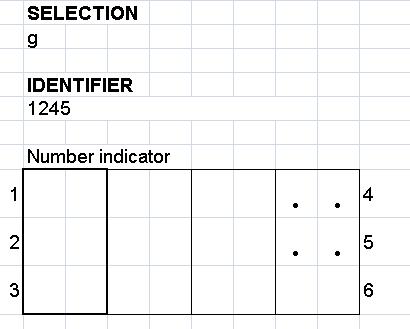
(example of a random selection)
I wanted to quiz myself on uncontracted and contracted Braille. Uncontracted is spelling out everything, while contracted is, like it sounds, using abbreviations, kind of a Braille shorthand, for some letter combinations or words, when appropriate to do so.
I use four Braille cells. The first cell is just the number indicator which is only used if a number is randomly selected, so really I am using three cells, which I figure covers the vast, vast majority of Braille.
I have the letters a through z, numbers 0 through 9, and all the words and punctuation I could find in a big list. I have a column set up for each 1-6 position for each of the Braille cells and it is "." if the position is used, and blank otherwise. Then I simply randomly select from the list, and display the appropriate dots for the text that is selected.
To get fresh selections, just keep pressing F9. Of course, you can make the text HUGE if you were using this in a classroom setting.
Feel free to add any items, and needed dots, to the list. Make sure you sort the list in alphabetical order and eliminate any duplicates.
I hope this spreadsheet helps you to learn Braille. The best way, however, is to get a Braille book and read, read, read.
Speaking of that, thanks for reading!
Please anonymously VOTE on the content you have just read:
Like:Dislike: