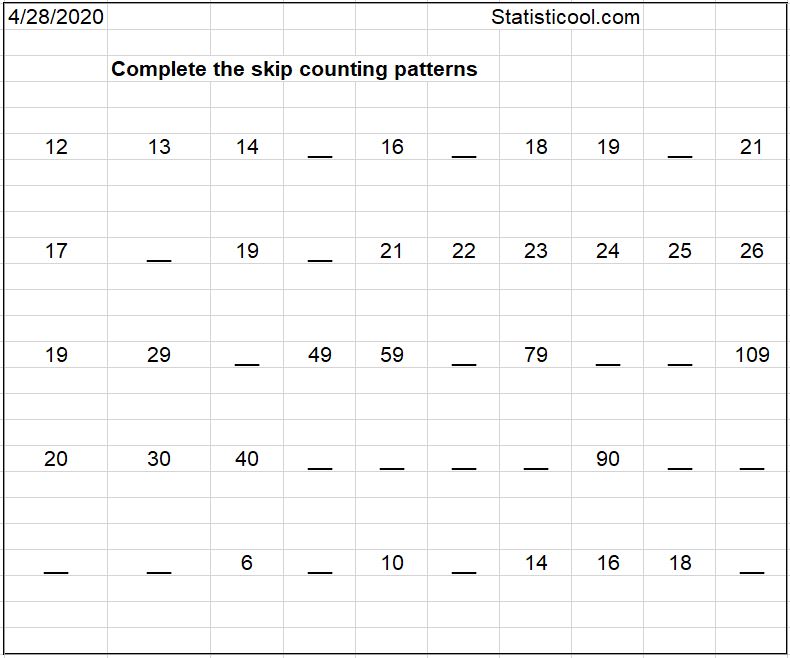Skip Counting
4/28/20
With the recent Coronavirus Disease 2019 (COVID-19), many children are at home because schools are closed. Education and fun, however, should not stop. Here is a spreadsheet I created that creates random blanks in skip counting sequences for the student to fill in.
When you open up the spreadsheet, it randomly creates five skip counting sequences with random blanks in the sequences. The Excel formulas create a random number between a minimum and maximum for the starting number for a sequence. To create the sequence, the spreadsheet then increments the starting number, and each successive term in the sequence, by a randomly selected increment. The user can enter the probability of each number in the sequence being a blank. You want this number not too small (else there are no blanks), nor too high (else all are blanks), to create a good sequence.
I set the Print Area, that is, the area that will be printed out when you click Print, to be the area with the words in the outlined box. This way, you can just open up the spreadsheet and print. You can also press F9 to create new random skip counting sequences.
Click here to download the spreadsheet.
You are free to edit this spreadsheet as needed. If you find this spreadsheet useful, please credit Statisticool.com.
Thanks for reading.
Please anonymously VOTE on the content you have just read:
Like:Dislike: