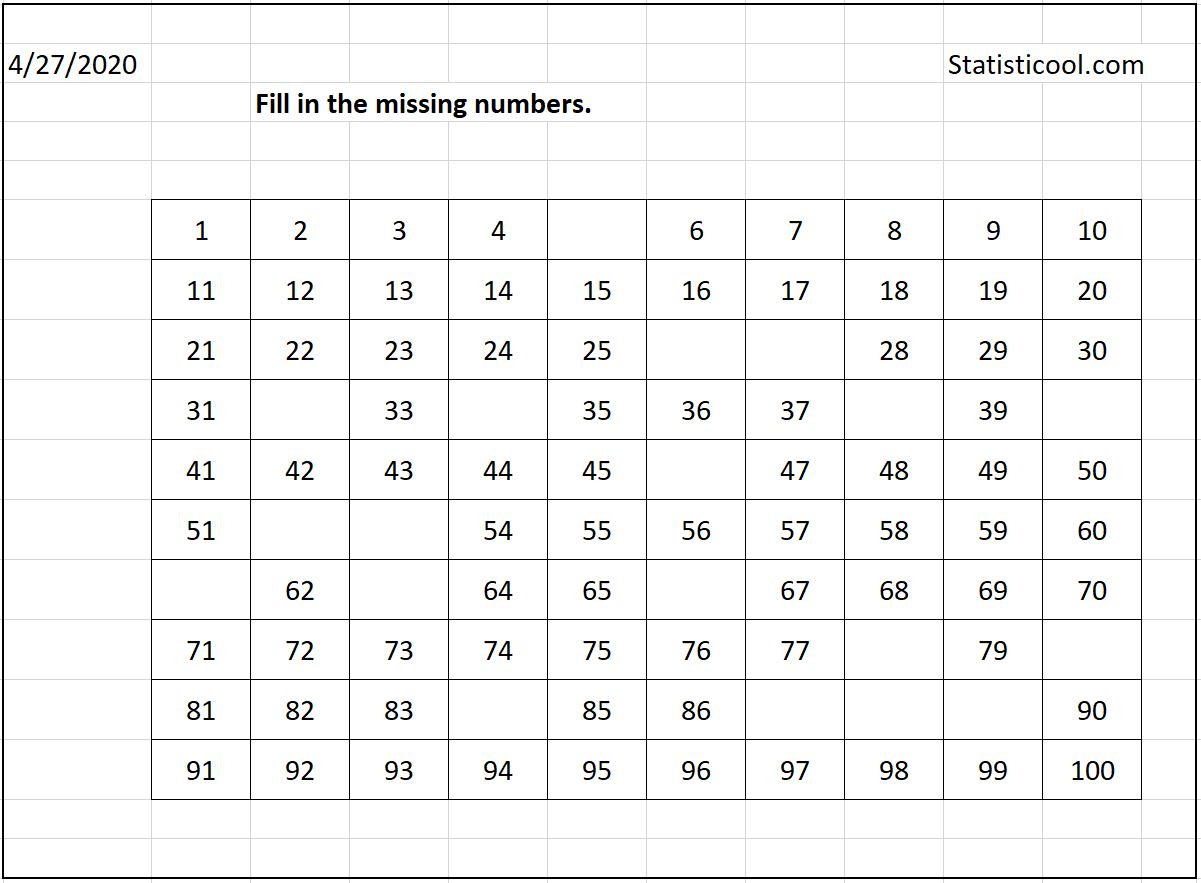100 Grid
4/27/20
With the recent Coronavirus Disease 2019 (COVID-19), many children are at home because schools are closed. Education and fun, however, should not stop. Here is a spreadsheet I created that gets kids working on their numbers using a 100 grid.
First, you can enter in the probability of a number being missing from the 100 grid. I usually keep them all the same percent, however, I made the spreadsheet have a probability for each number 1-100 just in case you wanted to concentrate practice on specific numbers. For example, if your student has problems with say numbers ending in 5, or all even numbers, etc. In that case, just set the probability larger for those numbers. Or, perhaps you just want to make a cool pattern of missing and present numbers (smiley face? the word "hi"?). To make a number always missing, enter 1 (i.e. 100%). To make a number always present, enter 0.
The spreadsheet will then randomly fill in the 100 grid. You can press F9 to create a new randomly generated grid.
I set the Print Area, that is, the area that will be printed out when you click Print, to be the area with the grid in the outlined box. This way, you can just open up the spreadsheet and print, and you're good to go. As mentioned, if you want another realization of the 100 grid, just press F9 to refresh the random numbers.
Click here to download the spreadsheet.
If you find this spreadsheet useful, please credit Statisticool.com. Thanks for reading.
Please anonymously VOTE on the content you have just read:
Like:Dislike: